

Nexus Dashboard Fabric Controller, or NDFC, runs as a microservices application within Nexus Dashboard (ND). To get started with NDFC, you must first install the application as a Service and enable desired features once NDFC is installed. This installation has already been performed and the Fabric Builder feature has been enabled for you in the interest of time and so that you can focus on the automation and configuration aspects of NDFC via the northbound REST API.
At the start of this lab, your staging fabric has already been added to your NDFC instance so that you can familiarize yourself with NDFC's REST APIs through the native API docs, Postman, and Python. Not to worry, you will destroy and re-build your staging fabric when you get to the Ansible section to automate the implementation from the ground up using everything you've learned, just with Ansible.
In your browser, if NDFC is not already open, then open another instance of the browser or another tab. Copy the url to Nexus Dashboard Fabric Controller:
At the Nexus Dashboard login screen, login using your username and password:
If there is a popup that appears, you can close it by clicking the Get started button.
Once logged in, you will see your NDFC instance's dashboard that contains information about all the fabrics it is managing.
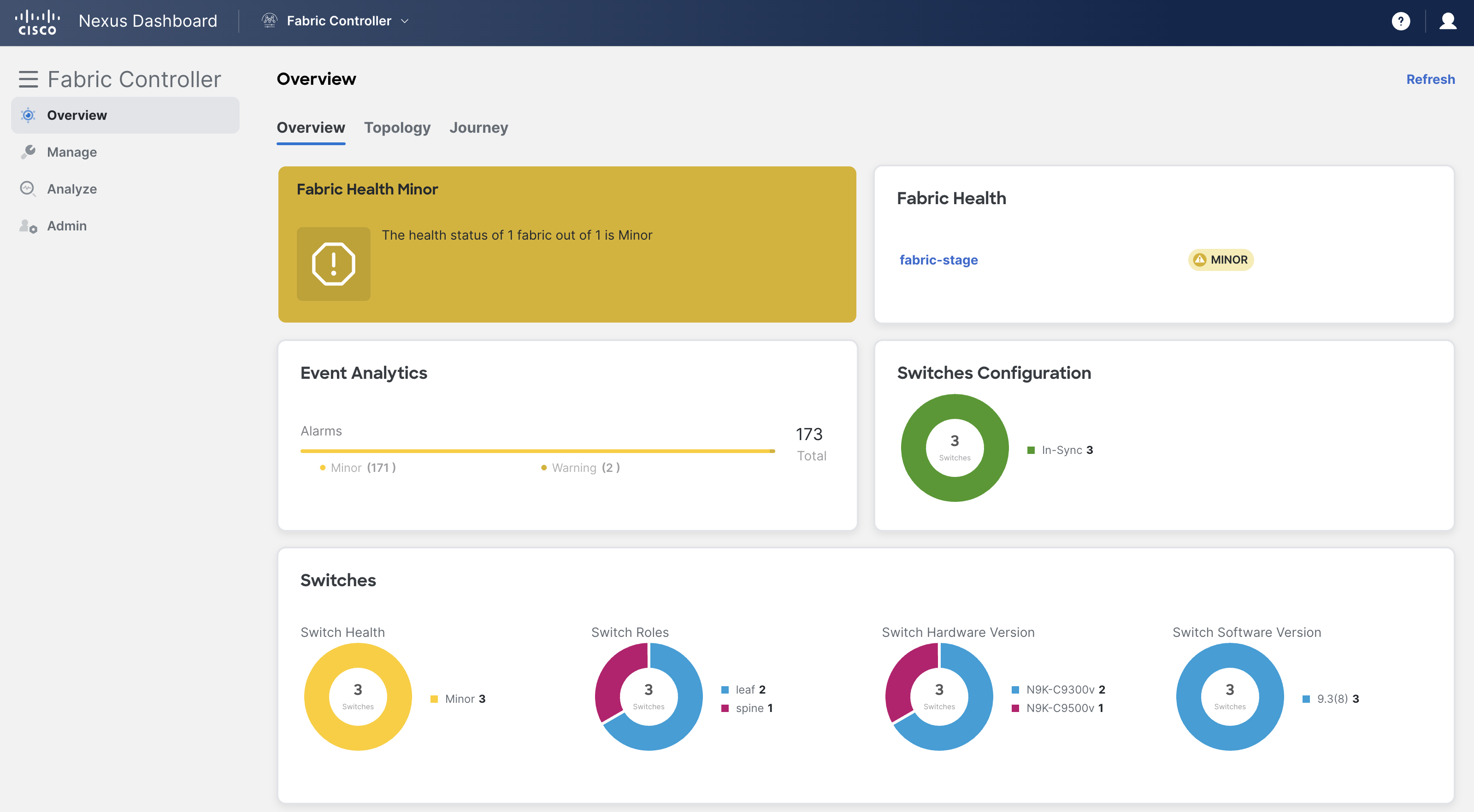
This lab has one pre-built fabric. We will use fabric-stage to go through basic VRF and Network creation.
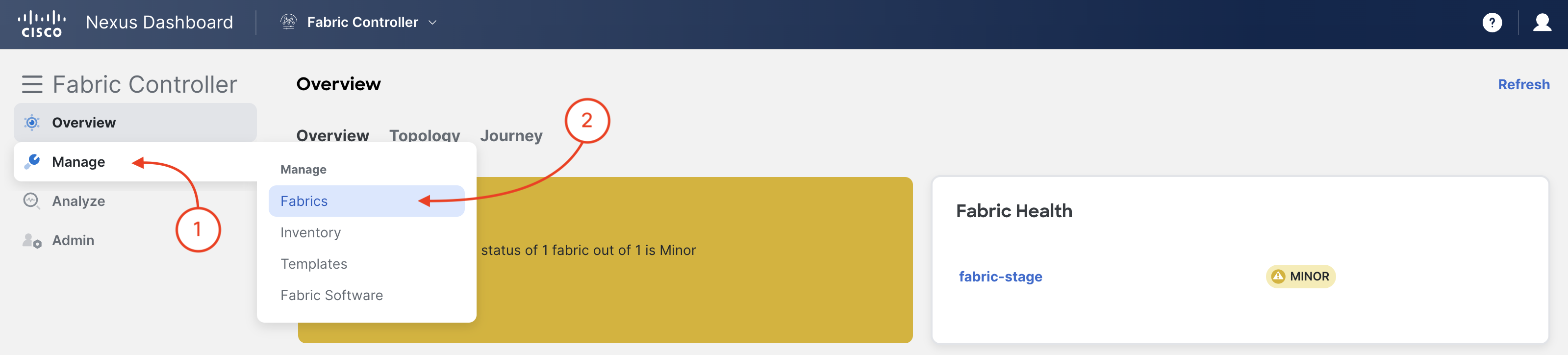
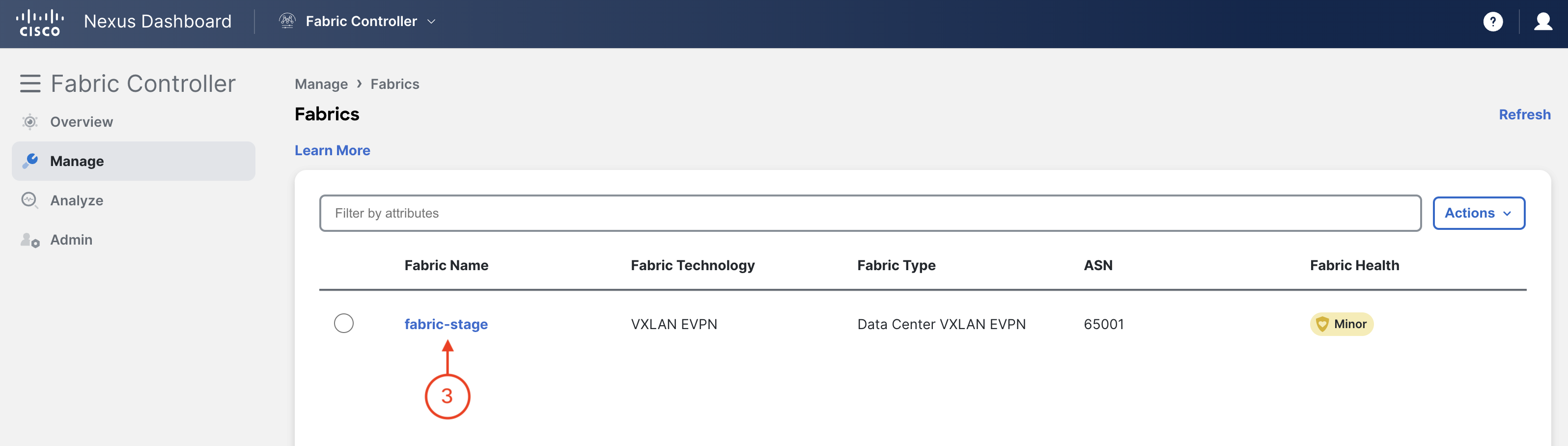
Once selected, you will see your staging fabric dashboard that contains information such as the number of switches, roles, software versions, etc:
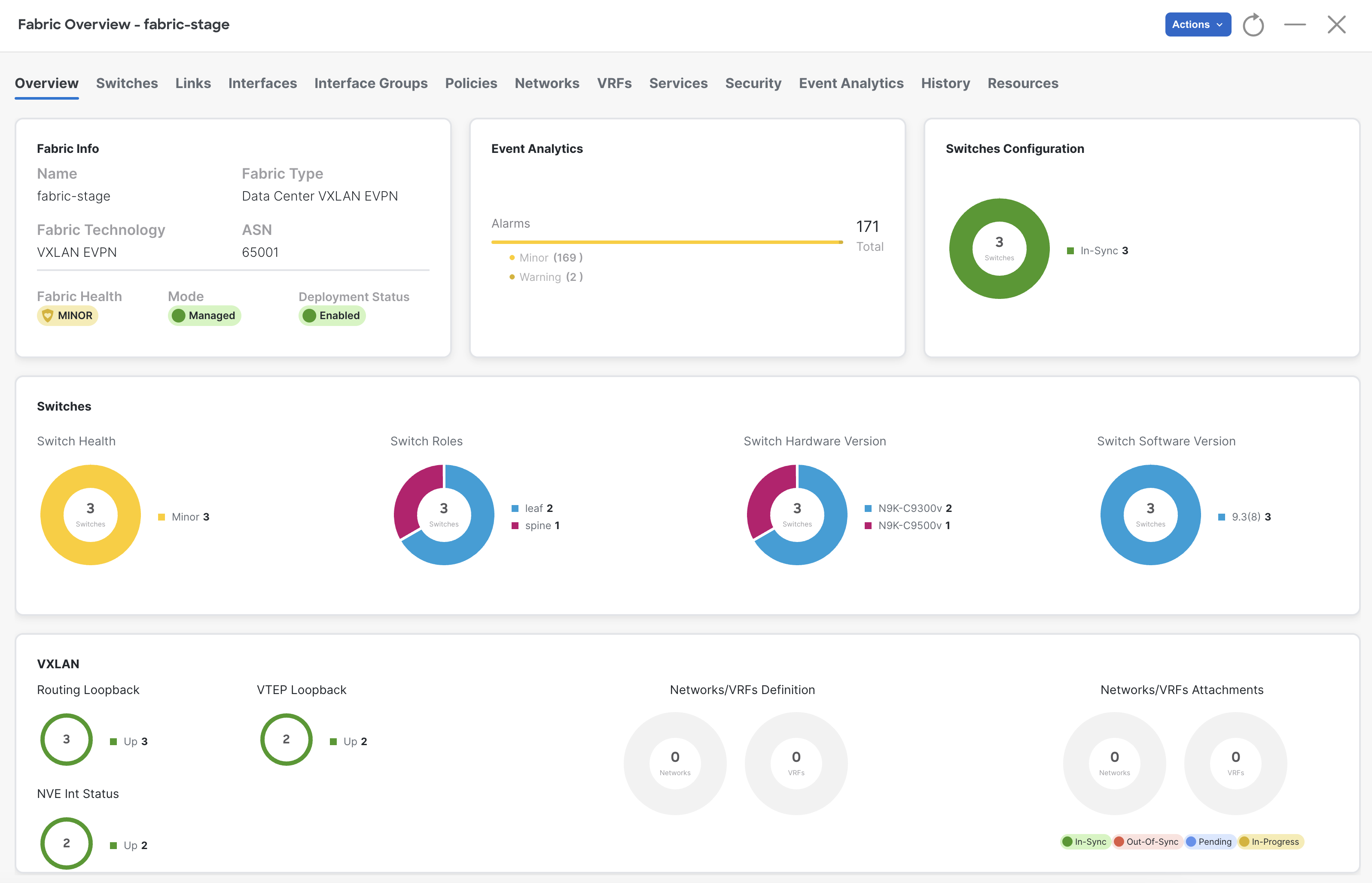
When automating your network configuration workflow through NDFC, your automation should follow just about the same steps as you would normally follow in the GUI. Automation has the added benefit of both speed and reliability to your workflow!