The NDFC API docs are located and referenced in the same location that should already be open on your browser from the
previous section focused on the ND API docs.
Like the live ND API docs, the live NDFC API docs allow you to gather the appropriate information to make the API calls
for tools such as Postman, Python, or Ansible.
Within API Docs, navigate back to the top to select the NDFC API Docs:
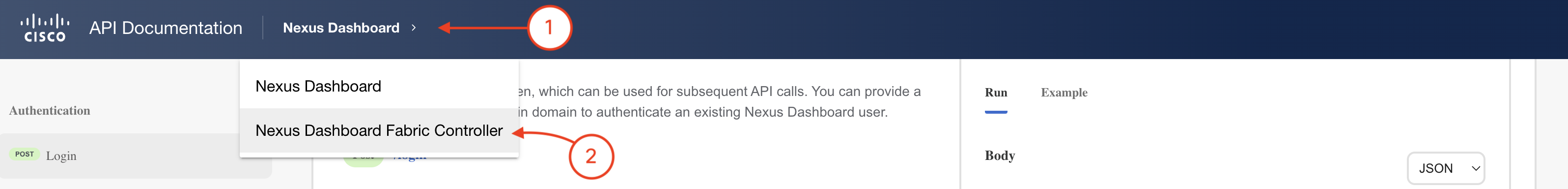
In this example, we will query all the fabrics that are configured in NDFC.
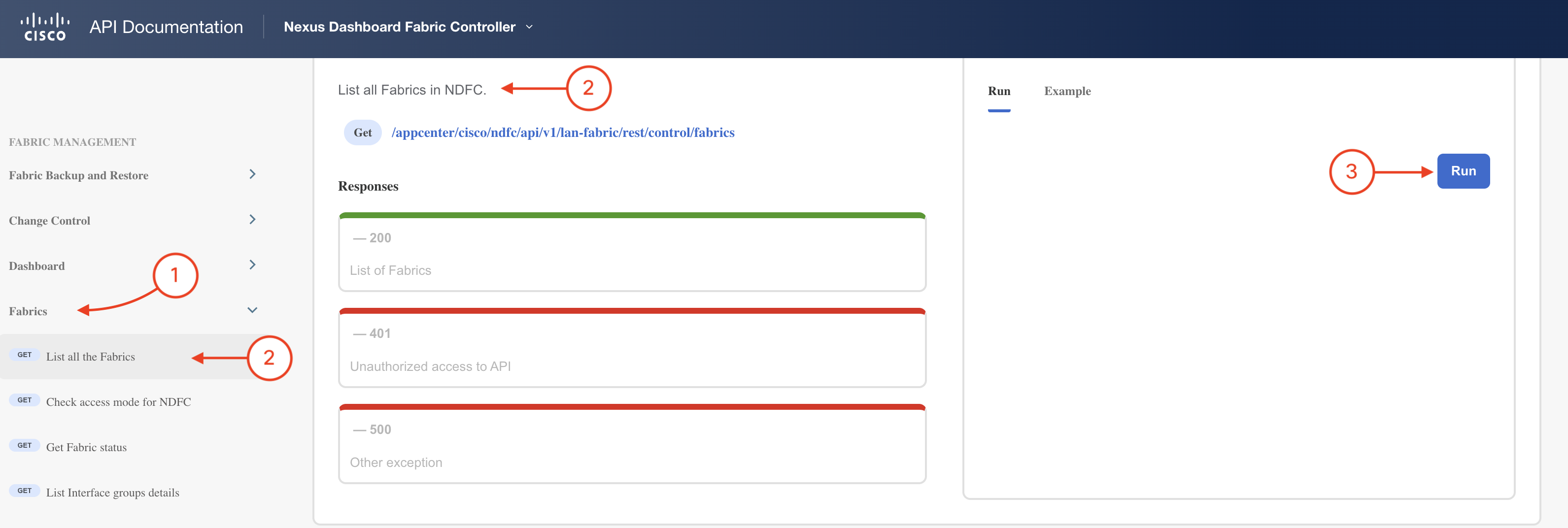
Confirm you received a response to your NDFC REST API request:
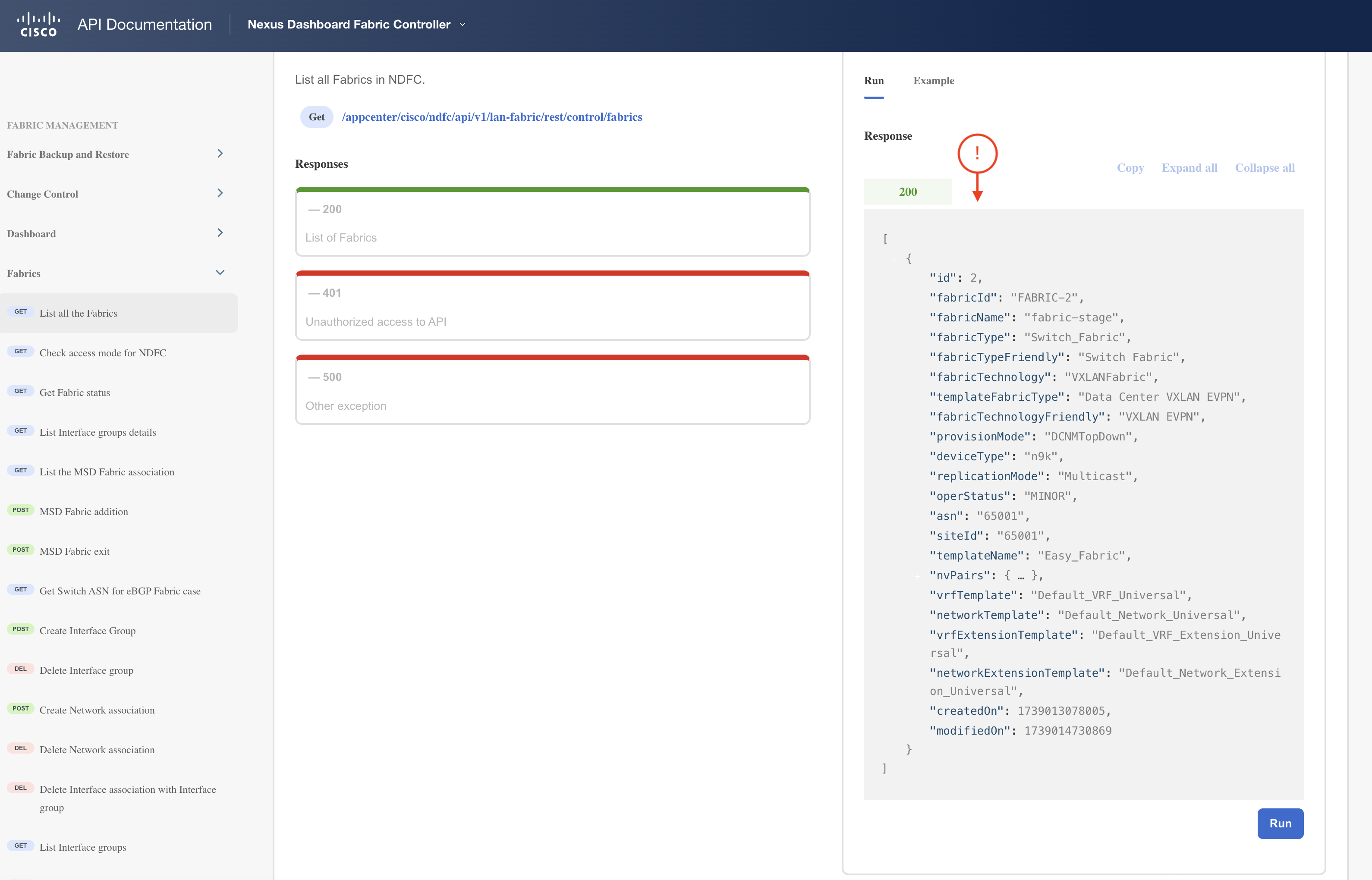
You can find all API documentation on the DevNet website.
Multiple versions of the API documents are indexed there, so ensure you're looking at the guide for your intended version of software.
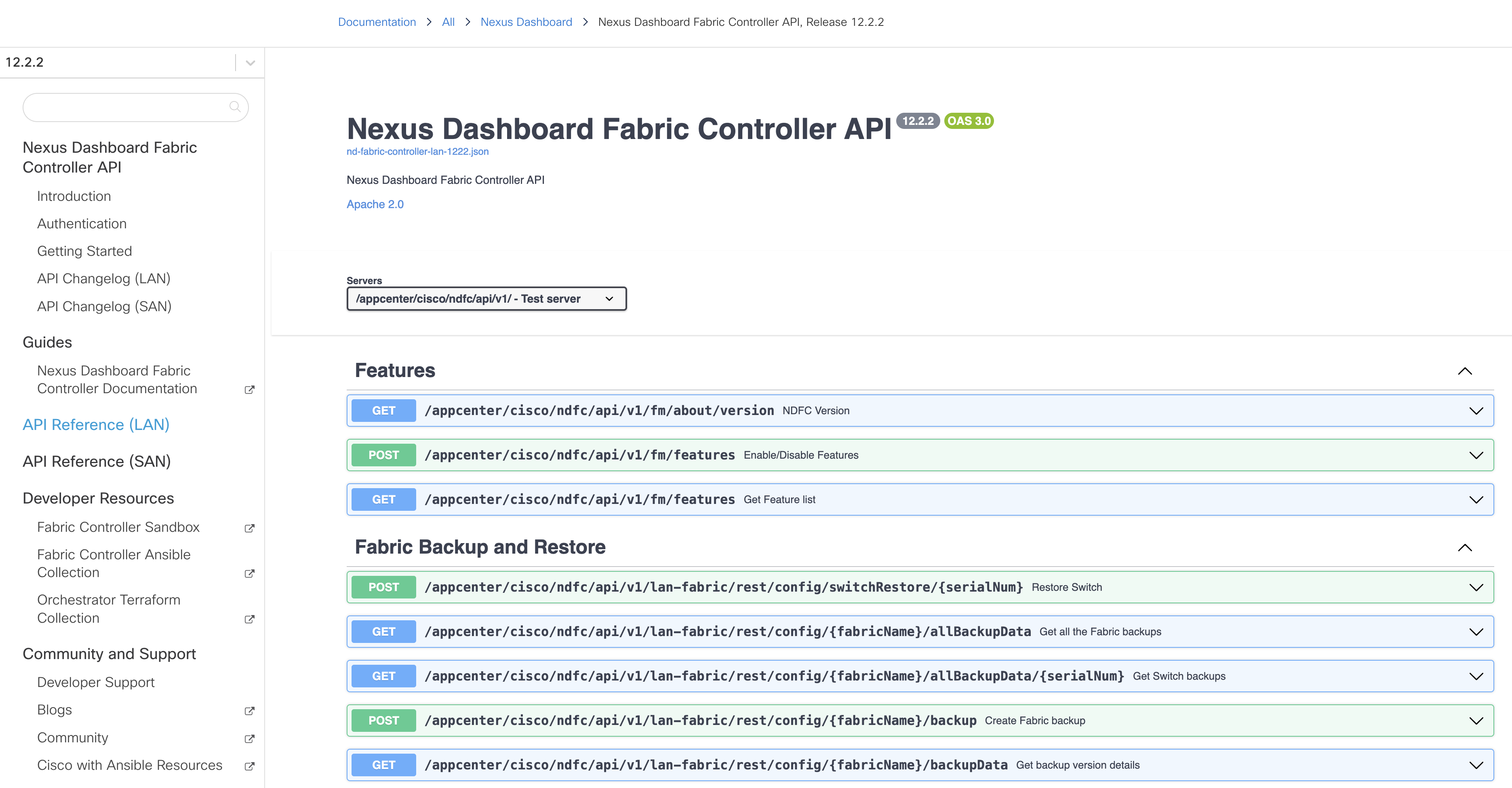
Continue to the next section where you will develop a Python command line program using the API endpoints found in this section.