To configure VRF-Lite in your staging fabric, you will create a file named vrfs.nac.yml that contains the VRF parameters as well as the VRF attach group and the switches that will be part of that group.
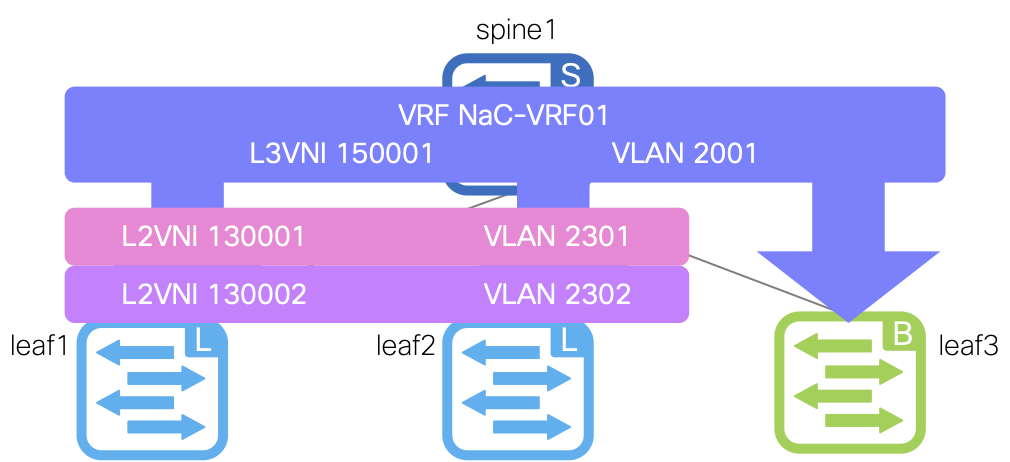
touch ~/workspace/ndfclab/nac/host_vars/fabric-stage/vrfs.nac.yml
cat << EOF > ~/workspace/ndfclab/nac/host_vars/fabric-stage/vrfs.nac.yml
---
vxlan:
overlay:
vrfs:
- name: NaC-VRF01
vrf_id: 150001
vlan_id: 2001
vrf_attach_group: all
vrf_attach_groups:
- name: all
switches:
- hostname: staging-leaf1
- hostname: staging-leaf2
- hostname: staging-leaf3
EOF
To configure the connectivity between the staging-leaf3 device and the staging-ext-rtr you will create a file named
interfaces_routed.nac.yml. This file will contain the interface parameters as well as the VRF assignment to use which you created in the previous VRF-Lite step.
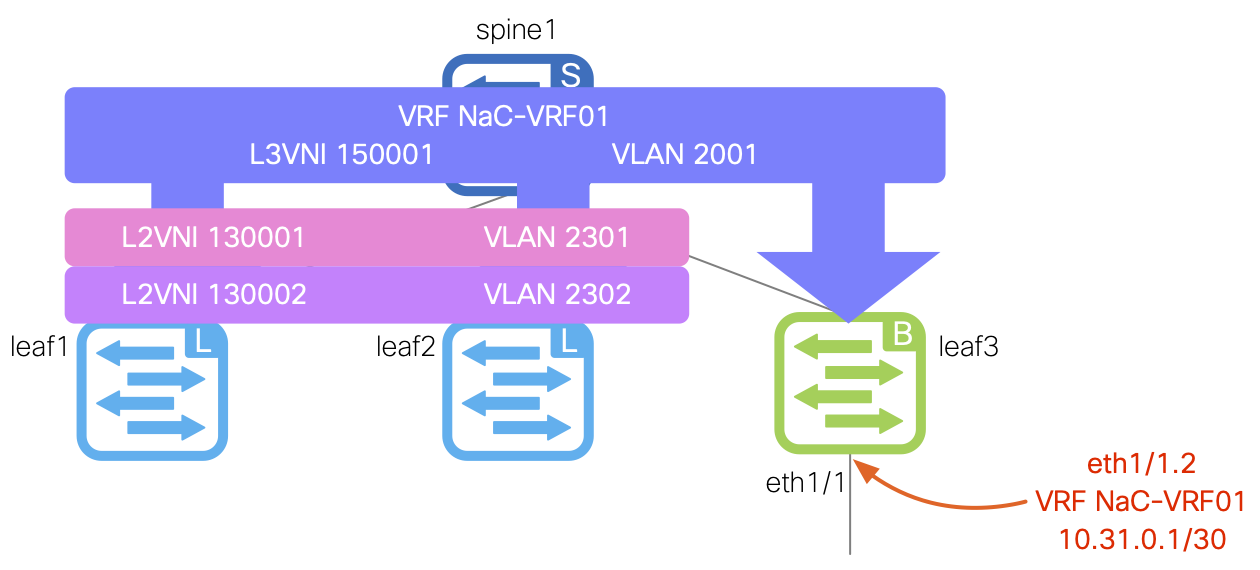
touch ~/workspace/ndfclab/nac/host_vars/fabric-stage/interfaces_routed.nac.yml
code-server -r ~/workspace/ndfclab/nac/host_vars/fabric-stage/interfaces_routed.nac.yml
---
vxlan:
topology:
switches:
- name: staging-leaf3
interfaces:
- name: Ethernet1/1
mode: routed
description: Connected to staging-ext-rtr Ethernet1/1
enabled: true
- name: Ethernet1/1.2
mode: routed_sub
description: Connected to staging-ext-rtr Ethernet1/1.2
enabled: true
dot1q_id: 2
vrf: NaC-VRF01
ipv4_address: 10.31.0.1/30
Next, you will create a file named vrf_lite.nac.yml that contains the routing parameters for VRF-Lite to establish the
BGP peering with the external router as well as define a default static route towards the external router.
touch ~/workspace/ndfclab/nac/host_vars/fabric-stage/vrf_lite.nac.yml
code-server -r ~/workspace/ndfclab/nac/host_vars/fabric-stage/vrf_lite.nac.yml
---
vxlan:
overlay_extensions:
vrf_lites:
- name: NaC-VRF-Lite01
vrf: NaC-VRF01
switches:
- name: staging-leaf3
router_id: 10.31.0.1
bgp_peers:
- address: 10.31.0.2
remote_as: 65999
description: Peer to staging-ext-rtr in fabric-external-stage
address_family_ipv4_unicast:
send_community: true
send_ext_community: true
route_map_out: extcon-rmap-filter
static_routes:
static_ipv4:
- prefix: 0.0.0.0/0
next_hops:
- ip: 10.31.0.2
Finally, you will create a file named policy.nac.yml that contains the BGP policies for the VRF-Lite configuration. In this step, the only policy
you will create is a BGP network statement policy that will advertise the static default route created above pointing to the external router into the BGP process.
This will allow the rest of the fabric to reach the external router and any networks behind it.
touch ~/workspace/ndfclab/nac/host_vars/fabric-stage/policy.nac.yml
code-server -r ~/workspace/ndfclab/nac/host_vars/fabric-stage/policy.nac.yml
---
vxlan:
policy:
policies:
- name: BGP Network Statement Policy
template_name: bgp_vrf_network
template_vars:
BGP_AS: 65001
VRF_NAME: NaC-VRF01
IP_PREFIX: 0.0.0.0/0
groups:
- name: Border Leaf
policies:
- name: BGP Network Statement Policy
switches:
- name: staging-leaf3
groups:
- Border Leaf
Make sure you are in your root Ansible directory
cd ~/workspace/ndfclab/nac
From the root Ansible project directory execute the following command:
ansible-playbook -i hosts.stage.yml vxlan.yml --tags cr_manage_vrfs_networks,cr_manage_interfaces,cr_manage_policy,role_deploy
Upon a successful run of the playbook your output should look as follows:
PLAY RECAP *************************************************************************************************************************************************************** fabric-stage : ok=218 changed=33 unreachable=0 failed=0 skipped=467 rescued=0 ignored=0 PLAYBOOK RECAP *********************************************************************************************************************************************************** Playbook run took 0 days, 0 hours, 3 minutes, 8 seconds TASKS RECAP ************************************************************************************************************************************************************** Monday 19 May 2025 16:19:33 +0000 (0:00:00.169) 0:03:08.026 ************ =============================================================================== cisco.nac_dc_vxlan.deploy : Deploy for Fabric fabric-stage ------------------------------------------------------------------------------------------------------- 73.81s cisco.nac_dc_vxlan.deploy : Retrying Deploy for Fabric fabric-stage ---------------------------------------------------------------------------------------------- 12.64s cisco.nac_dc_vxlan.deploy : Config-Save for Fabric fabric-stage -------------------------------------------------------------------------------------------------- 11.74s cisco.nac_dc_vxlan.deploy : Retrying Config-Save for Fabric fabric-stage ----------------------------------------------------------------------------------------- 11.22s cisco.nac_dc_vxlan.create : Manage Interface Access --------------------------------------------------------------------------------------------------------------- 2.90s cisco.nac_dc_vxlan.common : Get POAP Data From POAP Enabled Devices ----------------------------------------------------------------------------------------------- 1.89s cisco.nac_dc_vxlan.create : Manage NDFC Fabric Networks ----------------------------------------------------------------------------------------------------------- 1.78s cisco.nac_dc_vxlan.create : Manage NDFC Fabric VRFs --------------------------------------------------------------------------------------------------------------- 1.73s cisco.nac_dc_vxlan.connectivity_check : Get Cisco NDFC Version ---------------------------------------------------------------------------------------------------- 1.67s cisco.nac_dc_vxlan.create : Manage NDFC Fabric Policies ----------------------------------------------------------------------------------------------------------- 1.66s cisco.nac_dc_vxlan.create : Manage Interface Routed --------------------------------------------------------------------------------------------------------------- 1.63s cisco.nac_dc_vxlan.create : Manage Sub-Interface Routed ----------------------------------------------------------------------------------------------------------- 1.60s cisco.nac_dc_vxlan.create : Manage Interface vPC ------------------------------------------------------------------------------------------------------------------ 1.40s cisco.nac_dc_vxlan.create : Attach Loopbacks to VRFs -------------------------------------------------------------------------------------------------------------- 1.39s cisco.nac_dc_vxlan.deploy : Check Switch Sync in Fabric fabric-stage ---------------------------------------------------------------------------------------------- 1.33s cisco.nac_dc_vxlan.create : Get Multisite Fabric Associations ----------------------------------------------------------------------------------------------------- 1.27s cisco.nac_dc_vxlan.common : Build Fabric Creation Parameters From Template ---------------------------------------------------------------------------------------- 0.88s cisco.nac_dc_vxlan.validate : Copy Service Model Data to Host ----------------------------------------------------------------------------------------------------- 0.81s cisco.nac_dc_vxlan.connectivity_check : Verify Authorization to NDFC 10.15.0.11 on Port 443 ----------------------------------------------------------------------- 0.72s cisco.nac_dc_vxlan.common : Build Interface ----------------------------------------------------------------------------------------------------------------------- 0.72s ROLES RECAP ************************************************************************************************************************************************************** Monday 19 May 2025 16:19:33 +0000 (0:00:00.173) 0:03:08.028 ************ =============================================================================== deploy ---------------------------------------------------------------- 112.01s common ----------------------------------------------------------------- 42.60s create ----------------------------------------------------------------- 21.93s validate ---------------------------------------------------------------- 5.84s connectivity_check ------------------------------------------------------ 3.74s common_global ----------------------------------------------------------- 0.06s ~~~~~~~~~~~~~~~~~~~~~~~~~~~~~~~~~~~~~~~~~~~~~~~~~~~~~~~~~~~~~~~~~~~~~~~~~~~~~~~ total ----------------------------------------------------------------- 186.17s
In your browser, return to NDFC:
Notice your 4 switches with the correct roles should all be in-sync now.
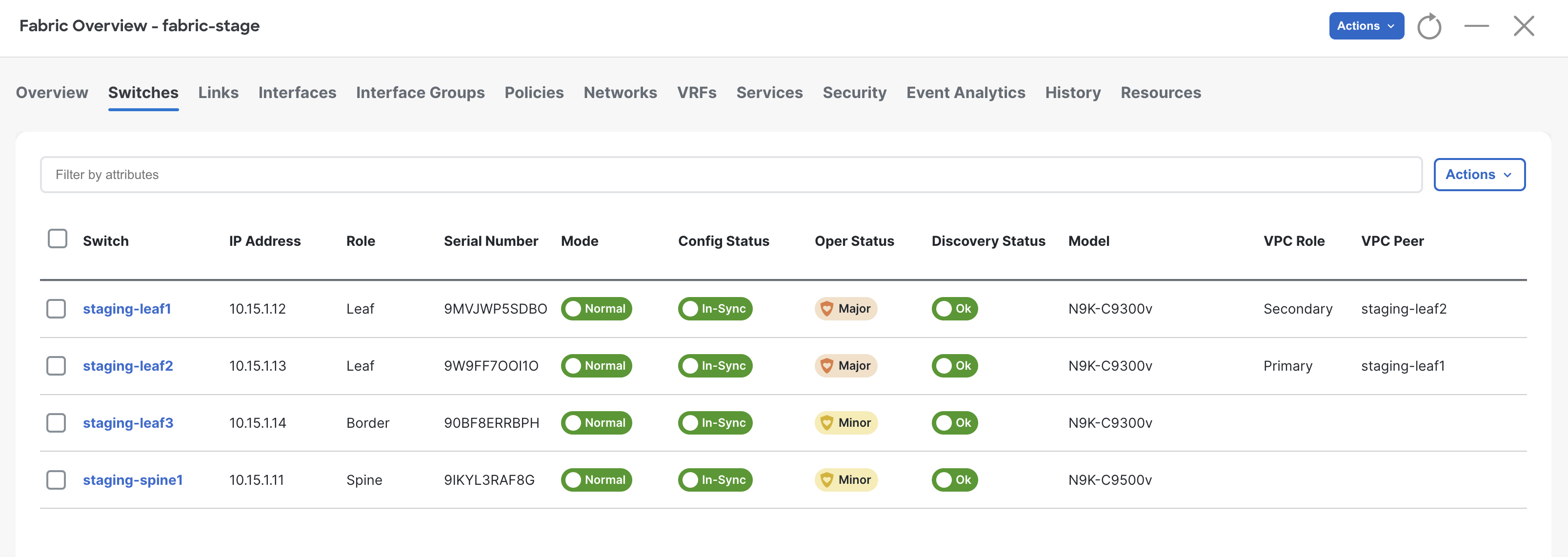
You've previously already verified the deployment. You just need to verify the deployment to your new switch.
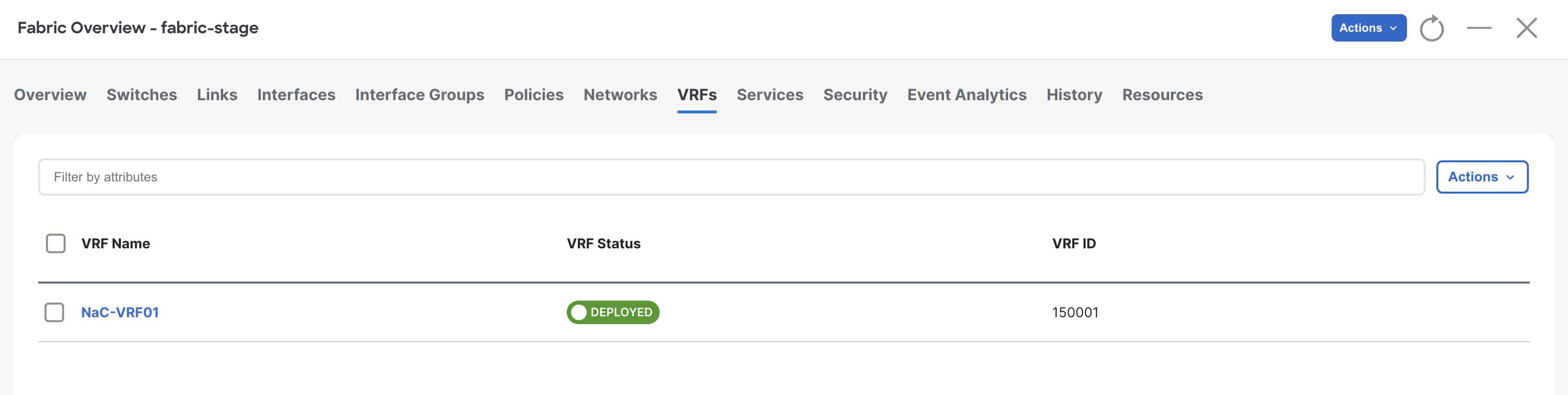
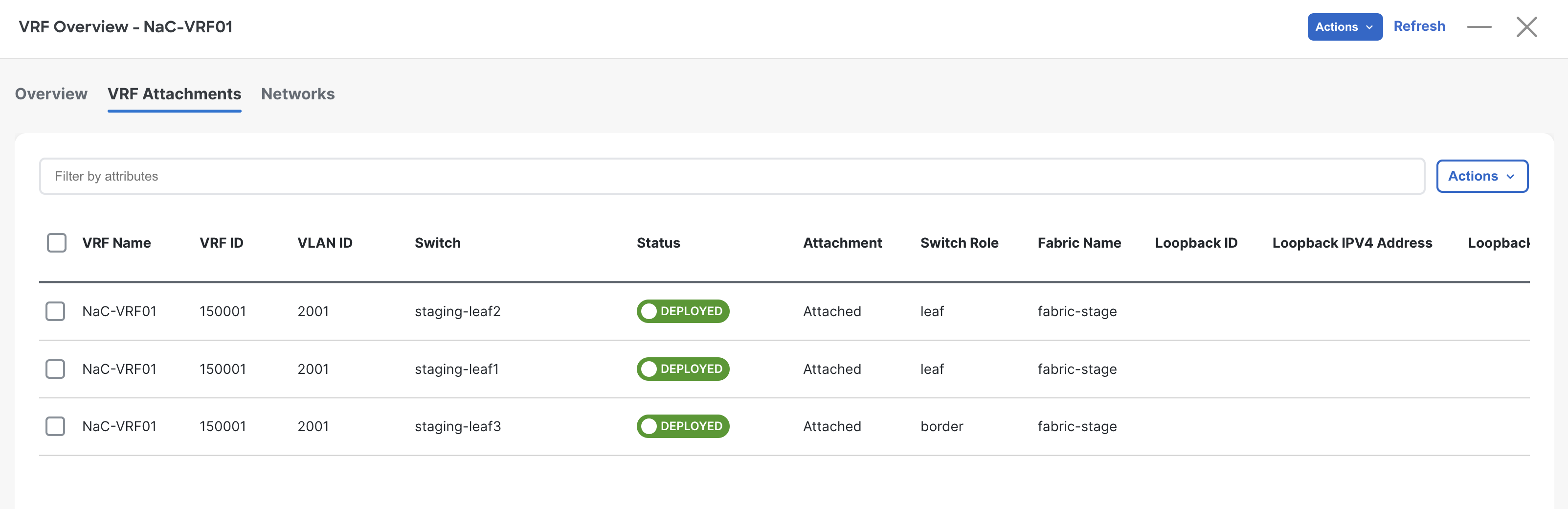
enter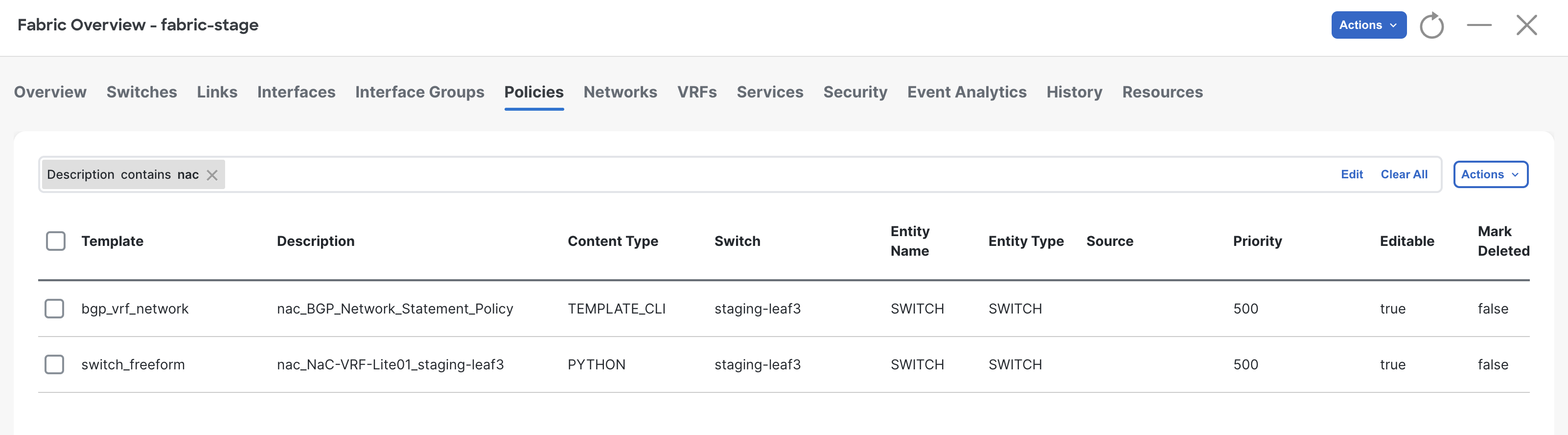
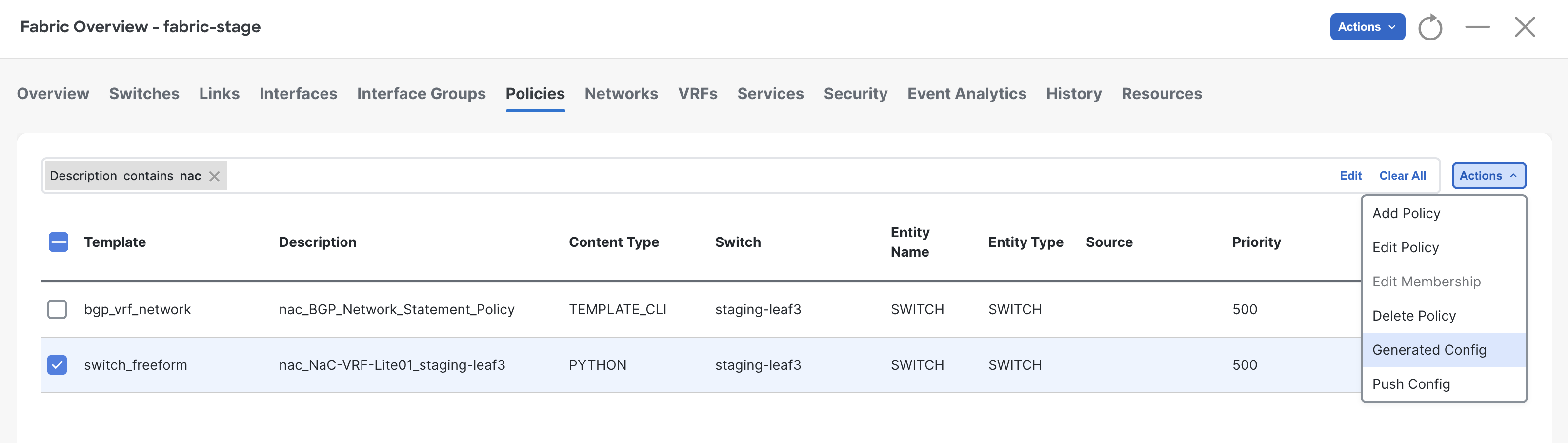
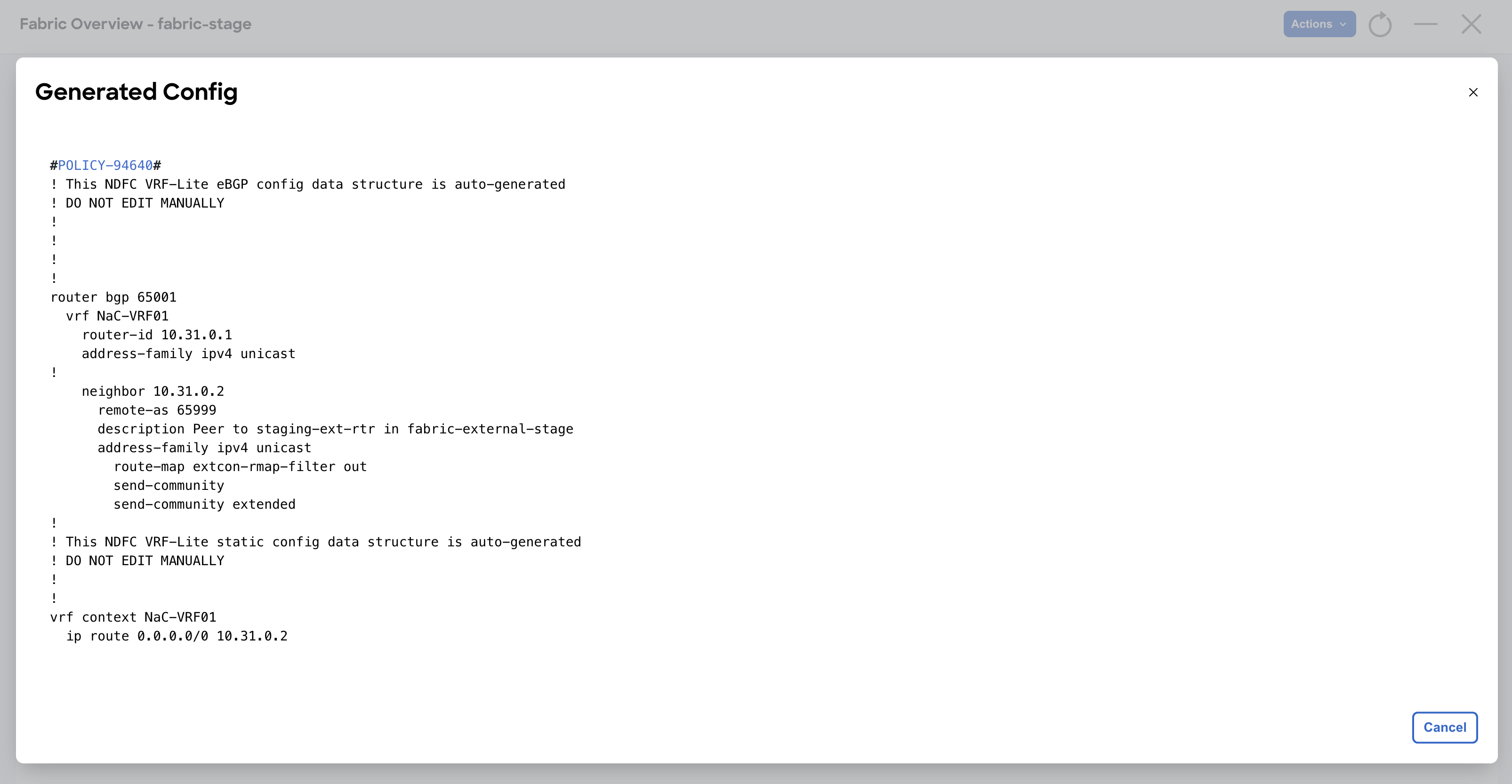
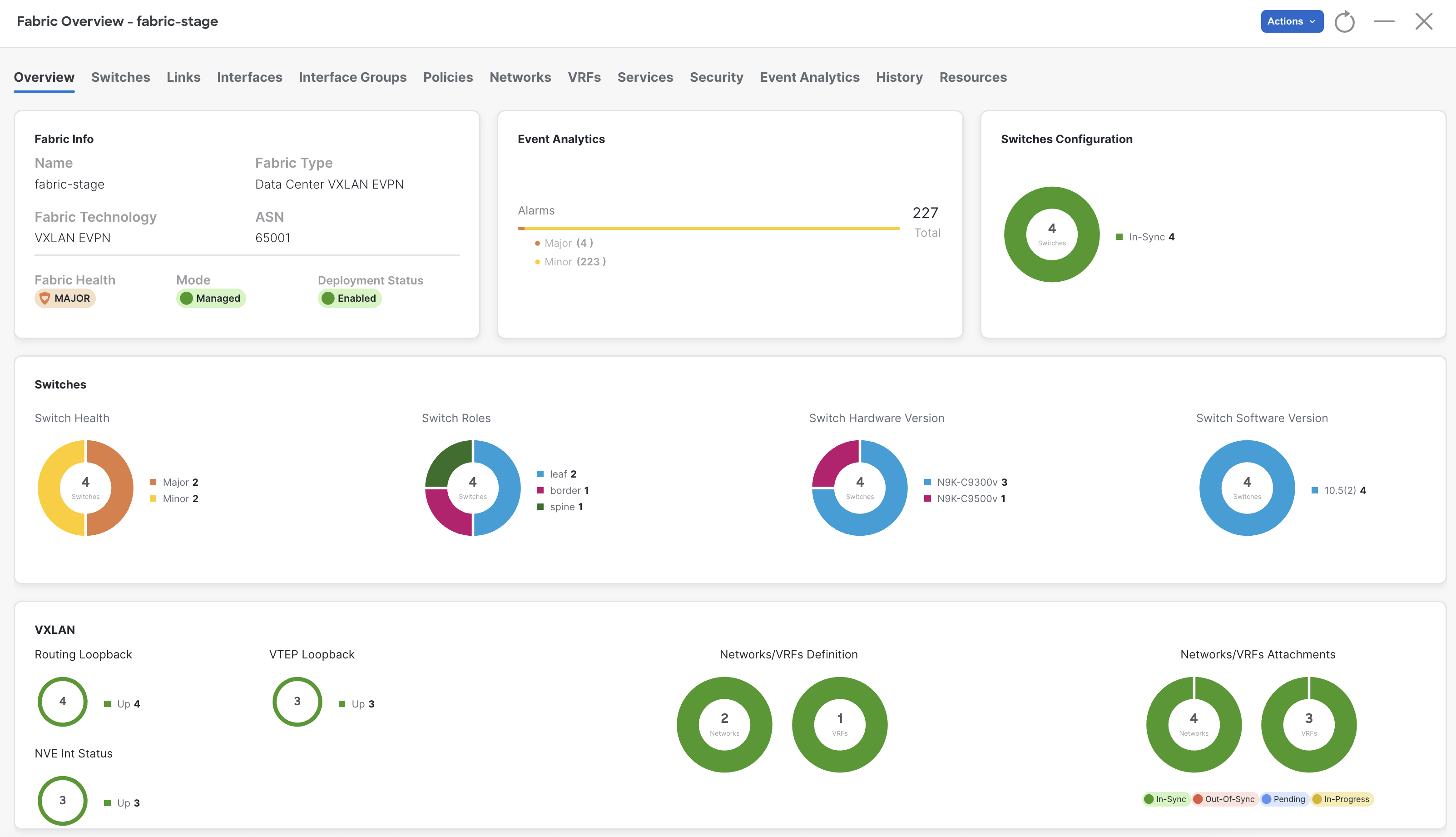
On the keyword press Ctrl + K + W. This should close all open tabs to clear your workspace for the next section.
You will now update the the Ansible inventory file to include the fabric-external-stage host. You will notice that it is the same IP address
as the fabric-stage host, but it is a different fabric name. This is because you will be using the same NDFC instance to manage both fabrics, but
now they belong to different groups. Therefore, the fabric-external-stage will have a different set of host and group variables.
touch ~/workspace/ndfclab/nac/hosts.stage.yml
cat << EOF > ~/workspace/ndfclab/nac/hosts.stage.yml
---
# Inventory Information For Staging Fabric and External Fabric
ndfc:
hosts:
fabric-stage:
ansible_host: 10.15.0.11
fabric-external-stage:
ansible_host: 10.15.0.11
EOF
Staging Fabric
After defining the new fabric-external-stage host in the inventory file, you will need to create the necessary host variable files for this new host.
You will create a directory named host_vars/fabric-external-stage to store subsequent host variable files for this new fabric.
cd ~/workspace/ndfclab/nac
mkdir -p host_vars/fabric-external-stage
The first file you will create under this host_vars/fabric-external-stage directory is the fabric.nac.yml file. This file will contain the fabric name and type, which in this case is an external fabric.
touch ~/workspace/ndfclab/nac/host_vars/fabric-external-stage/fabric.nac.yml
code-server -r ~/workspace/ndfclab/nac/host_vars/fabric-external-stage/fabric.nac.yml
---
vxlan:
fabric:
name: fabric-external-stage
type: External
After defining the fabric name and type, you will create a global.nac.yml file that contains the global parameters for this external fabric.
touch ~/workspace/ndfclab/nac/host_vars/fabric-external-stage/global.nac.yml
code-server -r ~/workspace/ndfclab/nac/host_vars/fabric-external-stage/global.nac.yml
---
vxlan:
global:
bgp_asn: "65999"
In the previous sections, you created several YAML files that defined the fabric, global parameters, underlay, topology and overlay configurations for the fabric-stage fabric.
In this section, you are creating the YAML files that will define the external fabric, which is a separate fabric that connects to the fabric-stage fabric. This external fabric
will be used to connect to an external router, which is represented by the ext-rtr device in the diagram to the right.
The end goal is to establish a connection between the fabric-stage and the external router in the fabric-external-stage, allowing for communication between the two fabrics. Once all the files have been created,
you should be able to send a successful ping from a server located behind leaf1 to the external router's loopback interface.
Continue building out the fabric-external-stage fabric by creating the topology.nac.yml file, which will define the topology of the external fabric. This file will include the external router's hostname, serial number, management IP address, and the interfaces that will be used to connect to the fabric-stage fabric.
The external router will be connected to the staging-leaf3 device in the fabric-stage fabric via a routed interface and a sub-interface.
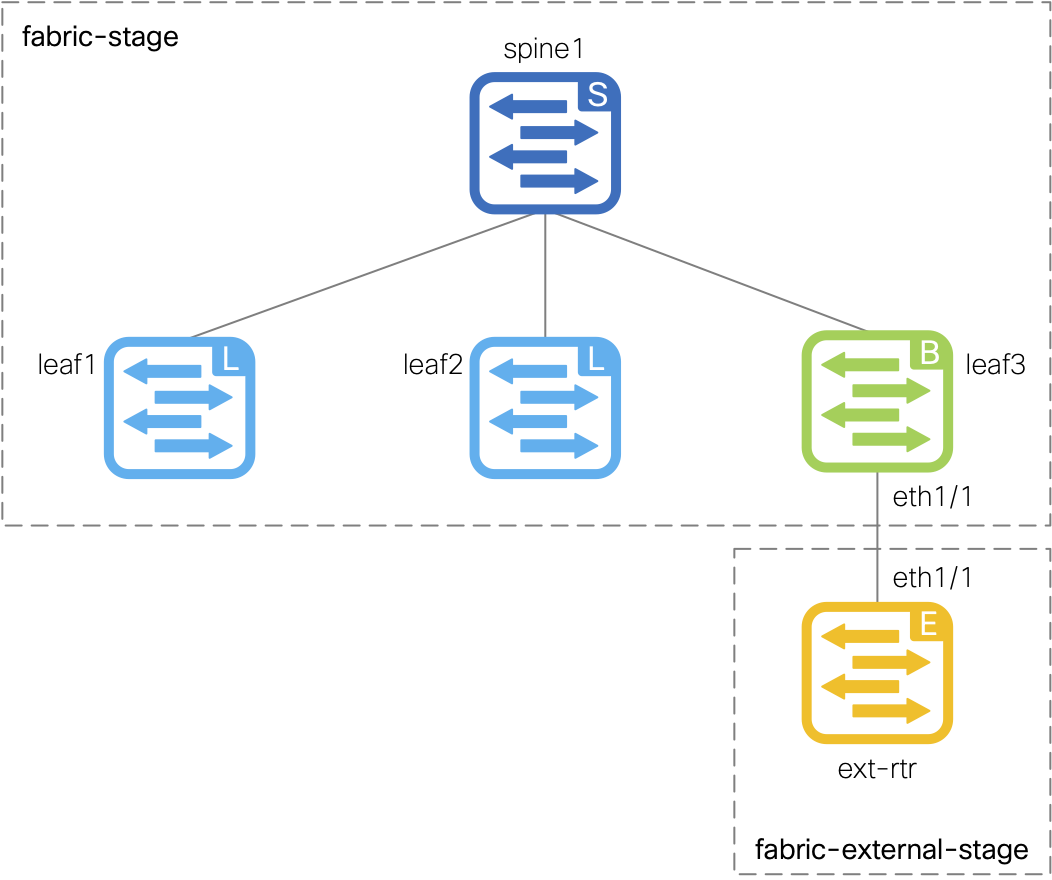
touch ~/workspace/ndfclab/nac/host_vars/fabric-external-stage/topology.nac.yml
code-server -r ~/workspace/ndfclab/nac/host_vars/fabric-external-stage/topology.nac.yml
---
vxlan:
topology:
switches:
- name: staging-ext-rtr
serial_number: CONNECT_ERROR
role: core_router
management:
management_ipv4_address: 10.15.1.15
default_gateway_v4: 10.15.1.1
interfaces:
- name: Ethernet1/1
mode: routed
description: Routed Interface towards Border Leaf
enabled: true
- name: Ethernet1/1.2
mode: routed_sub
description: Routed Sub-Interface towards Border Leaf
enabled: true
dot1q_id: 2
ipv4_address: 10.31.0.2/30
- name: loopback0
mode: loopback
description: NaC Ping Test Loopback
enabled: true
ipv4_address: 172.16.1.1
Next, you will create a policy.nac.yml file that contains the BGP policies for the external fabric. This file will define the BGP neighbor policy and the BGP network statement policy that will be used to establish the BGP peering
and advertise the loopback IP address of the external router into the BGP process.
touch ~/workspace/ndfclab/nac/host_vars/fabric-external-stage/policy.nac.yml
code-server -r ~/workspace/ndfclab/nac/host_vars/fabric-external-stage/policy.nac.yml
---
vxlan:
policy:
policies:
- name: BGP Neighbor Policy
template_name: External_VRF_Lite_eBGP
template_vars:
asn: 65999
vrfName: default
NEIGHBOR_IP: 10.31.0.1
NEIGHBOR_ASN: 65001
- name: BGP Network Statement Policy
template_name: bgp_network
template_vars:
BGP_AS: 65999
IP_MASK: 172.16.1.1/32
groups:
- name: External Router
policies:
- name: BGP Neighbor Policy
- name: BGP Network Statement Policy
switches:
- name: staging-ext-rtr
groups:
- External Router
Make sure you are in your root Ansible directory
cd ~/workspace/ndfclab/nac
From the root Ansible project directory execute the following command:
ansible-playbook -i hosts.stage.yml vxlan.yml -l fabric-external-stage
Upon a successful run of the playbook your output should look as follows:
PLAY RECAP *************************************************************************************************************************************************************** fabric-external-stage : ok=185 changed=25 unreachable=0 failed=0 skipped=744 rescued=0 ignored=0 PLAYBOOK RECAP *********************************************************************************************************************************************************** Playbook run took 0 days, 0 hours, 2 minutes, 14 seconds TASKS RECAP ************************************************************************************************************************************************************** Wednesday 21 May 2025 13:12:35 +0000 (0:00:00.068) 0:02:14.695 ********* =============================================================================== cisco.nac_dc_vxlan.create : Add NDFC Fabric Devices fabric-external-stage ---------------------------------------------------------------------------------------- 39.40s cisco.nac_dc_vxlan.deploy : Deploy for Fabric fabric-external-stage ---------------------------------------------------------------------------------------------- 11.56s cisco.nac_dc_vxlan.deploy : Config-Save for Fabric fabric-external-stage ------------------------------------------------------------------------------------------ 3.66s cisco.nac_dc_vxlan.create : Manage fabric External fabric-external-stage in NDFC (POST) --------------------------------------------------------------------------- 2.53s cisco.nac_dc_vxlan.connectivity_check : Get Cisco NDFC Version ---------------------------------------------------------------------------------------------------- 1.73s cisco.nac_dc_vxlan.common : Get POAP Data From POAP Enabled Devices ----------------------------------------------------------------------------------------------- 1.68s cisco.nac_dc_vxlan.create : Manage NDFC Fabric Policies ----------------------------------------------------------------------------------------------------------- 1.67s cisco.nac_dc_vxlan.create : Manage Sub-Interface Routed ----------------------------------------------------------------------------------------------------------- 1.63s cisco.nac_dc_vxlan.create : Manage Interface Routed --------------------------------------------------------------------------------------------------------------- 1.48s cisco.nac_dc_vxlan.create : Manage Interface Loopback ------------------------------------------------------------------------------------------------------------- 1.45s cisco.nac_dc_vxlan.create : Build Switch Hostname Policy Payload from Data Model Update --------------------------------------------------------------------------- 1.24s cisco.nac_dc_vxlan.remove : Get List of Fabric Switches from NDFC ------------------------------------------------------------------------------------------------- 1.21s cisco.nac_dc_vxlan.create : Check if fabric External fabric-external-stage exists in NDFC ------------------------------------------------------------------------- 1.16s cisco.nac_dc_vxlan.common : Retrieve NDFC Device Username and Password from Group Vars and update inv_config ------------------------------------------------------ 0.74s cisco.nac_dc_vxlan.validate : Copy Service Model Data to Host ----------------------------------------------------------------------------------------------------- 0.73s cisco.nac_dc_vxlan.common : Build Interface ----------------------------------------------------------------------------------------------------------------------- 0.68s cisco.nac_dc_vxlan.connectivity_check : Verify Authorization to NDFC 10.15.0.11 on Port 443 ----------------------------------------------------------------------- 0.67s cisco.nac_dc_vxlan.common : Build Loopback Interfaces List From Template ------------------------------------------------------------------------------------------ 0.67s cisco.nac_dc_vxlan.common : Build Policy List From Template ------------------------------------------------------------------------------------------------------- 0.66s cisco.nac_dc_vxlan.common : Build Interface ----------------------------------------------------------------------------------------------------------------------- 0.66s ROLES RECAP ************************************************************************************************************************************************************** Wednesday 21 May 2025 13:12:35 +0000 (0:00:00.073) 0:02:14.699 ********* =============================================================================== create ----------------------------------------------------------------- 59.86s common ----------------------------------------------------------------- 36.68s deploy ----------------------------------------------------------------- 16.56s remove ----------------------------------------------------------------- 10.22s validate ---------------------------------------------------------------- 5.58s connectivity_check ------------------------------------------------------ 3.80s common_global ----------------------------------------------------------- 0.05s ~~~~~~~~~~~~~~~~~~~~~~~~~~~~~~~~~~~~~~~~~~~~~~~~~~~~~~~~~~~~~~~~~~~~~~~~~~~~~~~ total ----------------------------------------------------------------- 132.75s
In your browser, return to NDFC:

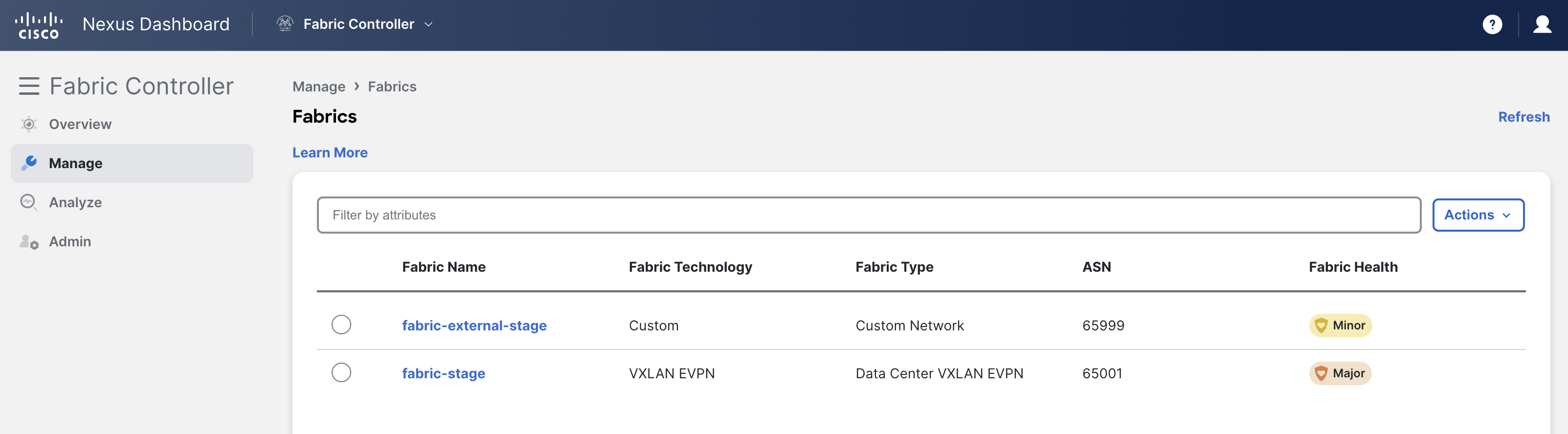
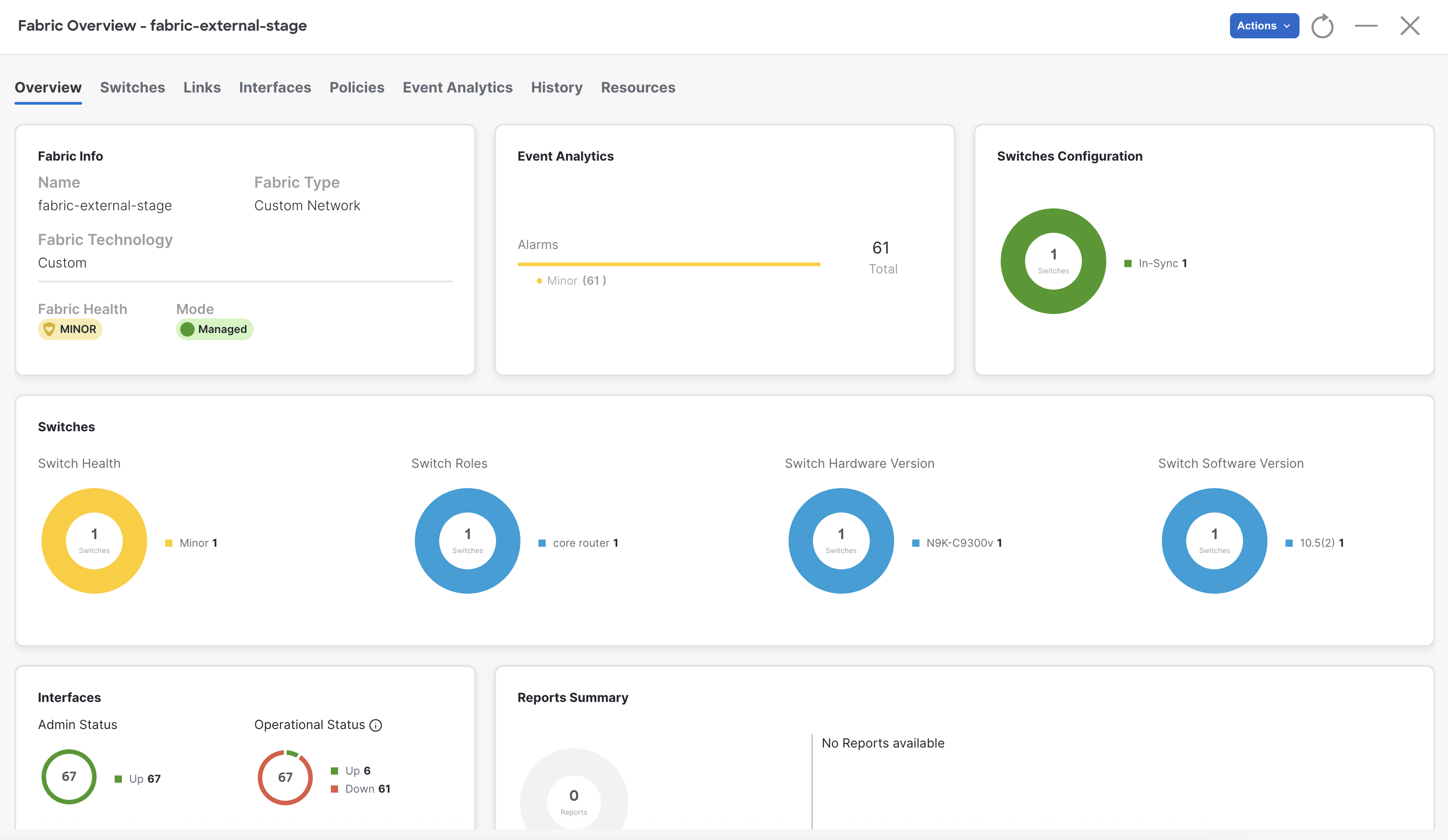
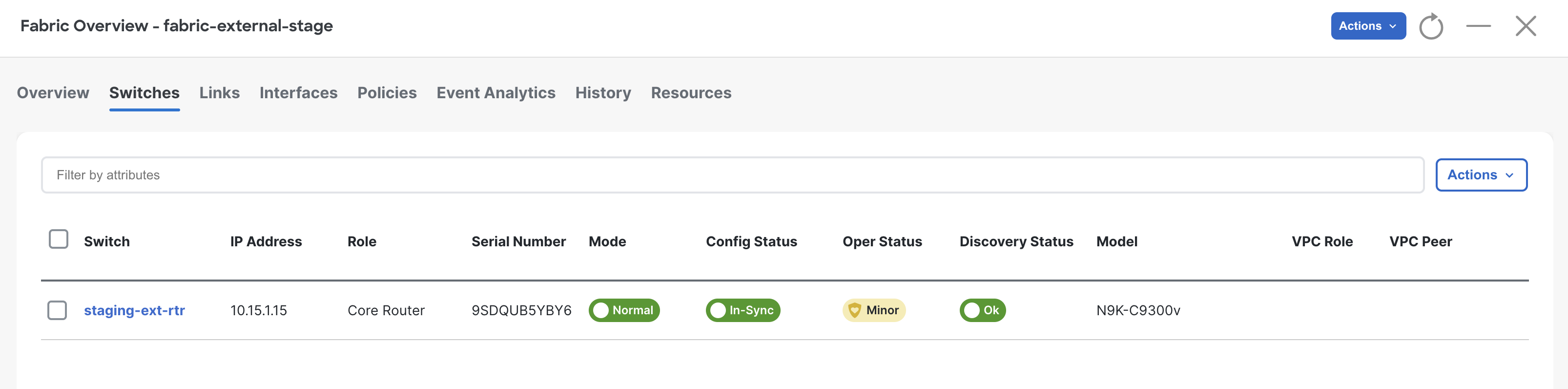
Now that you have configured a test loopback interface on router staging-ext-rtr and applied a BGP policy to inject the route you can test connectivity from Server1 to the External Loopback IP
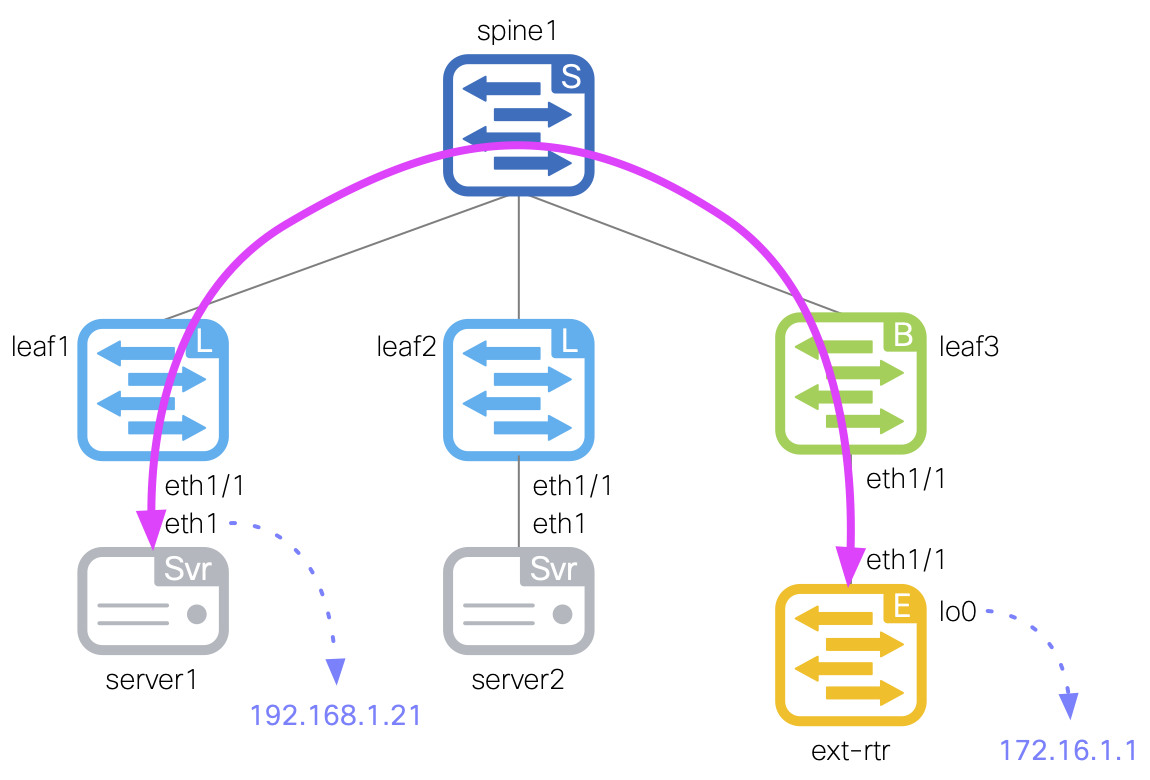
The first device you will verify is your Site1-S1 switch. Login to your Site1-S1 switch using the copy command below and paste into your VSCode Terminal. When prompted, the password is cisco.123 .
ssh -l cisco 10.15.1.16
If prompted to accept the RSA key fingerprint like below, type or copy yes then input the password above.
cisco@10.15.27.16's password:
ping -c 5 172.16.1.1
Output:
PING 172.16.1.1 (172.16.1.1): 56 data bytes 64 bytes from 172.16.1.1: seq=0 ttl=253 time=11.631 ms 64 bytes from 172.16.1.1: seq=1 ttl=253 time=10.717 ms 64 bytes from 172.16.1.1: seq=2 ttl=253 time=11.234 ms 64 bytes from 172.16.1.1: seq=3 ttl=253 time=10.291 ms 64 bytes from 172.16.1.1: seq=4 ttl=253 time=11.116 ms --- 172.16.1.1 ping statistics --- 5 packets transmitted, 5 packets received, 0% packet loss round-trip min/avg/max = 10.291/10.997/11.631 ms
exit
On the keyword press Ctrl + K + W. This should close all open tabs to clear your workspace for the next section.
In the next session, you will build a CI/CD pipeline to expand your Infrastructure as Code principles.